Blogging to social media from Squarespace
When you add a blog post through Squarespace, you can use the Share settings to select which social media accounts connected to your website should promote your new blog post. Be sure to add an excerpt for your post in the Content settings. The excerpt is used as a brief description of your blog post when it is published on social media.

Connected social media accounts are available for promoting the blog post

Enable the social media account and Save.
Your social media accounts must already be connected to your Squarespace website in your site’s Settings - Connected Accounts panel.
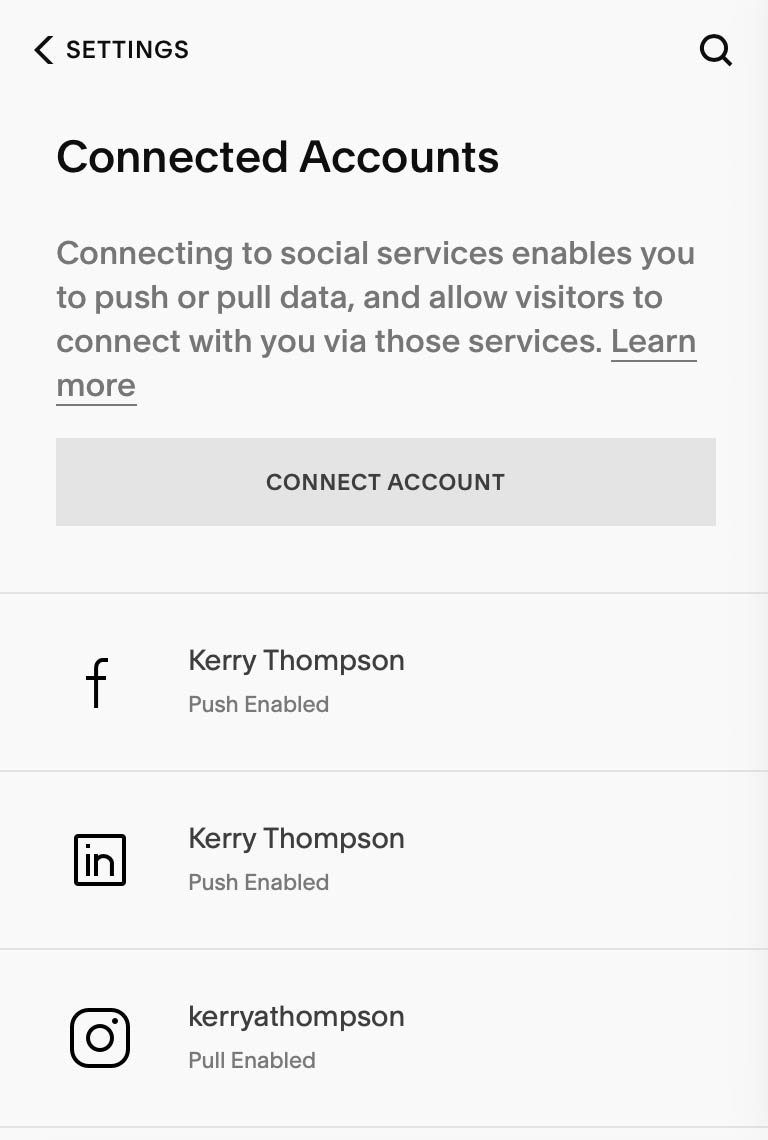
Settings - Connected Accounts affect which Share options you have for blog posts
[Updated July 2023 to reflect where these options are found in Squarespace now.]
You don’t need a big agency to get your website done. You just need the one right person. I offer Squarespace website design and content development services for creatives, coaches, and healers. Learn more in a free 30-minute consultation.

















